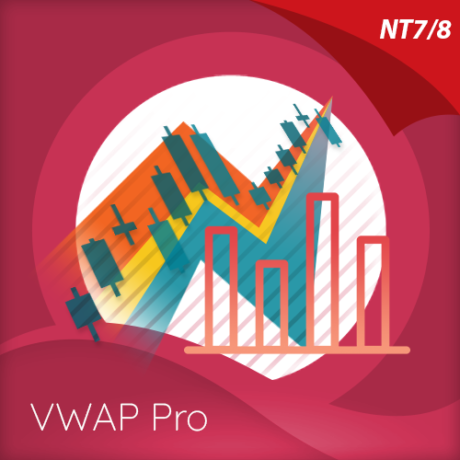An introduction to the trends indicator for NinjaTrader
 One of the oldest maxims in trading is ‘let the trend be your friend’. However this is easier said than done! First, you have to identify one, then you have to stay in through all the ups and downs pullbacks and reversals which is – not easy. Staying in a trend to maximise your profits is extremely difficult and in addition, how do you know when a trend has started? It’s very easy to look back and identify the trend. Not so easy at the live edge of the market and this is where the Quantum trends indicator steps in and is the ‘sister’ indicator to the Quantum Trend Monitor indicator.
One of the oldest maxims in trading is ‘let the trend be your friend’. However this is easier said than done! First, you have to identify one, then you have to stay in through all the ups and downs pullbacks and reversals which is – not easy. Staying in a trend to maximise your profits is extremely difficult and in addition, how do you know when a trend has started? It’s very easy to look back and identify the trend. Not so easy at the live edge of the market and this is where the Quantum trends indicator steps in and is the ‘sister’ indicator to the Quantum Trend Monitor indicator.
Together they go hand in hand to keep you in and surfing the trend. The Trends indicator works close to the market and catches the shorter term trend. Then the Trend Monitor steps in to keep you in for the longer term. A perfect match and indeed one we will look at in this series of videos.
The indicator paints a series of dots on the price chart, blue when the trend is bullish, red when a bearish trend has begun, and grey when the market is in a congestion phase. Once a new trend starts, the dots change colour dynamically, from blue through to red, or vice versa, with grey transitional dots when in any congestion phase.
The trends indicators works in all timeframes, and can be fine tuned according to your trading style and approach.
Trends indicator for Ninjatrader in action
 In this video we take a closer look at the trends indicator for Ninjatrader in action. Here we look at the indicator in action on three charts, a time based chart, a renko chart and finally a tick based chart, all based on the same piece of price action using the WTI oil futures contract.
In this video we take a closer look at the trends indicator for Ninjatrader in action. Here we look at the indicator in action on three charts, a time based chart, a renko chart and finally a tick based chart, all based on the same piece of price action using the WTI oil futures contract.
As you will see, not only is it important to watch the change in colour of the trend dots, but also their position within the candle or brick, which then give clues to changes in momentum and trend accordingly.
Trends and trend monitor indicators in action
 In this video we look at the trends indicator and the trend monitor indicator working in tandem together on a live Ninjatrader chart. The trends indicator provides a close perspective on the price action, while the trend monitor takes a longer term view, the micro and macro views on the trend as it develops in real time. Together they provide the perfect combination of indicators, with the trends indicator offering a close up view of the price action, with the trend monitor then working to help you stay in the trend through the minor pullbacks and reversals which occur in all timeframes.
In this video we look at the trends indicator and the trend monitor indicator working in tandem together on a live Ninjatrader chart. The trends indicator provides a close perspective on the price action, while the trend monitor takes a longer term view, the micro and macro views on the trend as it develops in real time. Together they provide the perfect combination of indicators, with the trends indicator offering a close up view of the price action, with the trend monitor then working to help you stay in the trend through the minor pullbacks and reversals which occur in all timeframes.
Staying in a trend is one of the hardest things to do in trading, but with the trends indicator and the trend monitor indicator working in tandem, they provide the perfect three dimensional view of every trend.
Fine tuning the trends indicator for Ninjatrader
 In this short video we explain how to fine tune the trends indicator for Ninjatrader using the Neutral Constant option. This provides fine control over the trend dots in the transitional phases of price action, allowing you to adjust the indicator to your own personal trading style and approach.
In this short video we explain how to fine tune the trends indicator for Ninjatrader using the Neutral Constant option. This provides fine control over the trend dots in the transitional phases of price action, allowing you to adjust the indicator to your own personal trading style and approach.