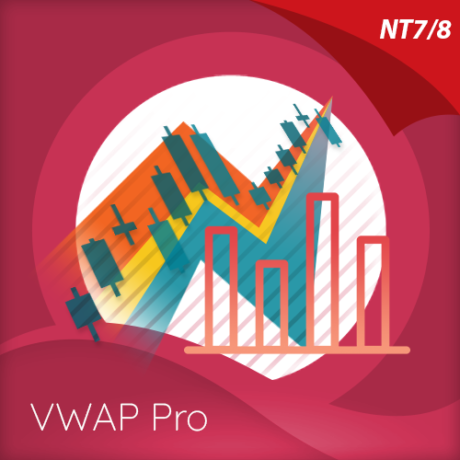Renko optimiser indicator for NinjaTrader 8
 The Quantum Renko Optimiser indicator for NinjaTrader introduces a simple, effective, and systematic method in choosing the most effective Brick size. The best part is it’s all done in just a click of a button!
The Quantum Renko Optimiser indicator for NinjaTrader introduces a simple, effective, and systematic method in choosing the most effective Brick size. The best part is it’s all done in just a click of a button!
The Renko Optimiser starts by calculating the degree of volatility of the instrument within a given period and timeframe. Many of us may know this effective trading method as the Average True Range or the ATR. By using the ATR as the brick size, we can eliminate the noise or volatility normally present in a candlestick chart. It is a popular technique used by traders with Renko charts which is all automated by the Renko Optimiser indicator.
Everything is then encapsulated in a button conveniently located at the bottom of the chart. This button displays the calculated best brick size of the current chart. By pressing the button, the indicator automatically reconfigures the current candlestick chart to switch to an optimized NinjaTrader Renko chart using the calculated brick size. The Renko Optimiser indicator has been streamlined to bring you an intuitive trading experience when working with Renko charts in the NinjaTrader platform.
You can always spend more time and effort to set your own Renko brick sizes but there is also the Quantum Renko Optimiser that brings system and efficiency to your Renko chart trading on NinjaTrader. Optimize your trading strategy today!
Using the renko optimiser for NinjaTrader 8
 In this video we explain how to use the renko optimiser for NinjaTrader 8 and across a variety of markets and instruments. The indicator then delivers the optimal renko setting for the chart selected whether this is a futures contract, a spot currency chart or indeed a stock chart.
In this video we explain how to use the renko optimiser for NinjaTrader 8 and across a variety of markets and instruments. The indicator then delivers the optimal renko setting for the chart selected whether this is a futures contract, a spot currency chart or indeed a stock chart.
Renko optimiser indicator for NinjaTrader 7
 The Quantum Renko Optimiser indicator for NinjaTrader introduces a simple, effective, and systematic method in choosing the most effective Brick size. The best part is it’s all done in just a click of a button!
The Quantum Renko Optimiser indicator for NinjaTrader introduces a simple, effective, and systematic method in choosing the most effective Brick size. The best part is it’s all done in just a click of a button!
The Renko Optimiser starts by calculating the degree of volatility of the instrument within a given period and timeframe. Many of us may know this effective trading method as the Average True Range or the ATR. By using the ATR as the brick size, we can eliminate the noise or volatility normally present in a candlestick chart. It is a popular technique used by traders with Renko charts which is all automated by the Renko Optimiser indicator.
Everything is then encapsulated in a button conveniently located at the bottom of the chart. This button displays the calculated best brick size of the current chart. By pressing the button, the indicator automatically reconfigures the current candlestick chart to switch to an optimized NinjaTrader Renko chart using the calculated brick size. The Renko Optimiser indicator has been streamlined to bring you an intuitive trading experience when working with Renko charts in the NinjaTrader platform.
You can always spend more time and effort to set your own Renko brick sizes but there is also the Quantum Renko Optimiser that brings system and efficiency to your Renko chart trading on NinjaTrader. Optimize your trading strategy today!
Using the renko optimiser for NinjaTrader 7
 The Quantum Trading Renko Optimiser indicator for NinjaTrader offers a simple, effective, and systematic method in choosing the most effective brick size, and the best part of all – it’s all done with just the click of a button!
The Quantum Trading Renko Optimiser indicator for NinjaTrader offers a simple, effective, and systematic method in choosing the most effective brick size, and the best part of all – it’s all done with just the click of a button!
By using Average True Range the Renko Optimiser indicator starts by calculating the degree of volatility of the instrument within a given period and timeframe. You may already be familiar with ATR and by using the ATR to determine the brick size, we can eliminate the noise or volatility normally present in a candlestick chart. It is a popular technique used by traders with Renko charts but which is all automated by the Renko Optimiser indicator.
Everything is then encapsulated in a button conveniently located at the bottom of the chart. This button displays the calculated best brick size for the current market and timeframe selected. By clicking the button, the indicator automatically reconfigures the current candlestick chart to switch to an optimized NinjaTrader Renko chart using the calculated brick size.