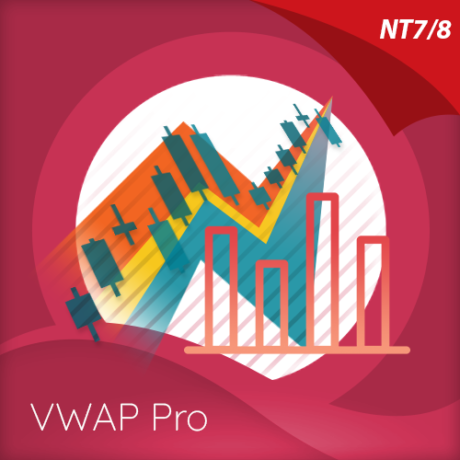Minimum PC Requirements
- Windows XP (SP3 Required), Windows Vista, Windows 7, Windows 8 or Windows 2003 Operating System
- Minimum screen resolution of 1024 x 768
- Minimum P4 Processor or higher
- 2GB RAM
- Microsoft .NET Framework 3.5 (pre-installed on most PC’s or can be downloaded below)
Installation Steps
- If you do not have the Microsoft .NET Framework 3.5 installed on your PC please download and install it from here.
- Download and install NinjaTrader™.
- License Key – During the installation process you will be prompted to enter a license key.
- I just registered to use NinjaTrader™ for free – A license key is sent within minutes from the time you registered to the email address provided. Please check your junk/spam mail folder if you have not received it.
- I just purchased NinjaTrader™ – Your license key is generally sent via email within minutes from the time you completed your purchase to the email address provided. Please check your junk/spam mail folder if you have not received it. In some situations it may take up to 24-hours for a license key to be sent.
- Firewall Software – NinjaTrader™ contacts our license server on application start up for license key validation. If you have a firewall, spyware or other such software running on your PC, please ensure that you grant NinjaTrader™ permission to access the internet or you may receive an invalid or license expired message.
- Once the installation is complete, please review the appropriate Connection Guide to establish a connection to your broker or market data feed service provider.