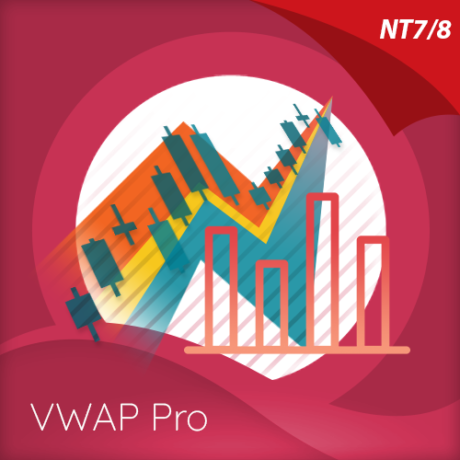An introduction to the Tickspeedometer indicator for Ninjatrader
 Whether you’re currently trading using tick charts, or perhaps considering them as an alternative to time based charts, here are three questions that I guarantee you will ask yourself now, or at some point in the future. How do I convert my time based chart to a tick based chart? How do I know what tick speed to use for a particular instrument? If I only use one tick speed, how do I know if this has changed during the session?
Whether you’re currently trading using tick charts, or perhaps considering them as an alternative to time based charts, here are three questions that I guarantee you will ask yourself now, or at some point in the future. How do I convert my time based chart to a tick based chart? How do I know what tick speed to use for a particular instrument? If I only use one tick speed, how do I know if this has changed during the session?
The Quantum TickSpeedometer answers all these questions and more, putting the power of tick chart trading at your fingertips. You will be amazed and shocked at the variation in tick speeds from one market and instrument to another, which is why it is so powerful. As an example, the average tick speed for gold on a 5 minute chart might be a few hundred ticks, on the ES E-mini, this could be a few thousand.
The Tickspeedometer is precisely that – your speedometer on the market, allowing you to match risk to the market conditions and take advantage accordingly.
Matching tick speed to market session, using the tick speedometer indicator for NinjaTrader
 In this video we take a closer look at one of the key concepts of the tick speedometer indicator which is in identifying the correct tick setting for charts when trading the electronic market or the physical market. The tick activity for each is very different with a huge variation in the tick settings. The Quantum tick speedometer guides you automatically to the optimal settings for the session, helping to reduce risk on overt position as you match your tick charts to the momentum of the market accordingly.
In this video we take a closer look at one of the key concepts of the tick speedometer indicator which is in identifying the correct tick setting for charts when trading the electronic market or the physical market. The tick activity for each is very different with a huge variation in the tick settings. The Quantum tick speedometer guides you automatically to the optimal settings for the session, helping to reduce risk on overt position as you match your tick charts to the momentum of the market accordingly.
Using the Tickspeedometer indicator to select the correct tick speed for each market
 In this video we take a closer look at yet another facet of the tick speedometer indicator for NinjaTrader, and that’s in matching the tick chart to the market. Whilst many traders believe that one market is much the same as another in terms of tick speed, this is most certainly not the case. Here we show you using eight different markets, all set to the same timeframe, the huge differences between one market and another, often ranging in thousands of ticks for the same timeframe.
In this video we take a closer look at yet another facet of the tick speedometer indicator for NinjaTrader, and that’s in matching the tick chart to the market. Whilst many traders believe that one market is much the same as another in terms of tick speed, this is most certainly not the case. Here we show you using eight different markets, all set to the same timeframe, the huge differences between one market and another, often ranging in thousands of ticks for the same timeframe.
To succeed in these markets it’s essential to match the correct tick chart to the market, and this is once again where the tick speedometer steps in, automatically displaying the correct tick speed for each market and instrument.
VPA analysis and tick chart trading using the tick speedometer on Ninjatrader
 In this video we explain another aspect of the tick speedometer indicator for NinjaTrader which allows us to blend a volume based analytical approach on a time based chart, whilst trading using a tick based chart. Using the tick speedometer allows us to take advantage of the power of VPA and combine it with all the advantages of trading using tick.
In this video we explain another aspect of the tick speedometer indicator for NinjaTrader which allows us to blend a volume based analytical approach on a time based chart, whilst trading using a tick based chart. Using the tick speedometer allows us to take advantage of the power of VPA and combine it with all the advantages of trading using tick.
The histogram and traffic lights of the tickspeedometer indicator for ninjatrader explained
 In this final video of the series on the tick speedometer for Ninjatrader, we take a look at two aspects of the indicator. The first is the histogram, which paints the history of tick activity below the price chart highlighting those regions of high, medium and low activity on the price chart. The second if the traffic light system which gives a heads up to the immediate price action and whether the tick activity on the last bar was high medium or low.
In this final video of the series on the tick speedometer for Ninjatrader, we take a look at two aspects of the indicator. The first is the histogram, which paints the history of tick activity below the price chart highlighting those regions of high, medium and low activity on the price chart. The second if the traffic light system which gives a heads up to the immediate price action and whether the tick activity on the last bar was high medium or low.